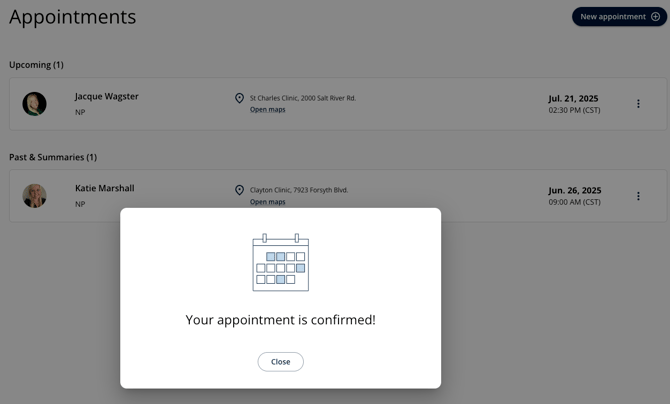How to schedule a back-to-school physical
To schedule your back to school or sports physical, you will need to sign into your Rezilient account.
From your dashboard, you will select:
- “Standard Care” under the “Book Care Section”
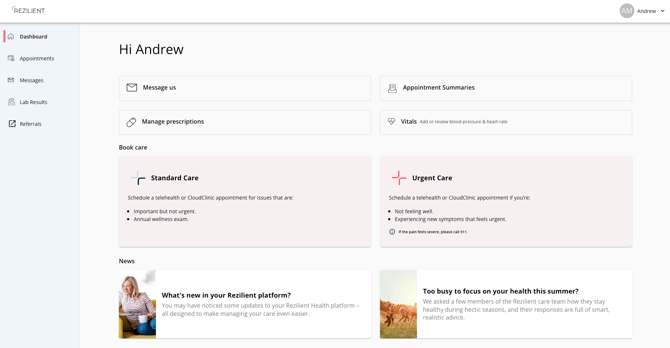
For appointment type, ensure “In-Person” is selected, then select “Sports or School Physical” from the drop down menu.
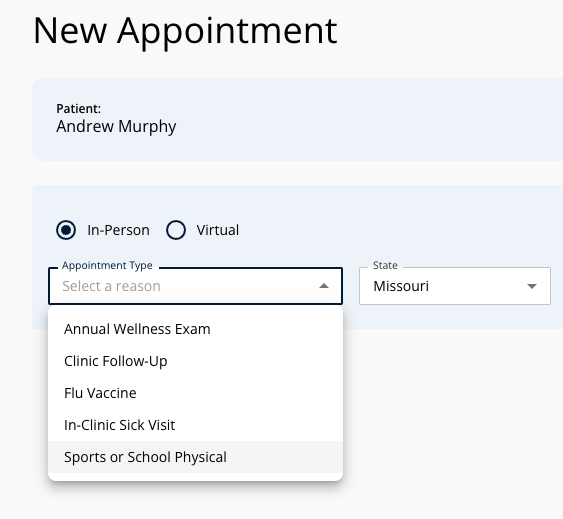
Select the state where you will be having the Sports or School Physical completed (note: Missouri, Texas and Oklahoma are the only states that are available for sports or school physicals)
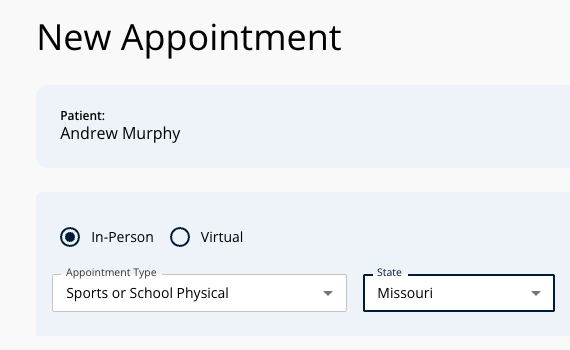
Select the CloudClinic location that is most convenient for you.
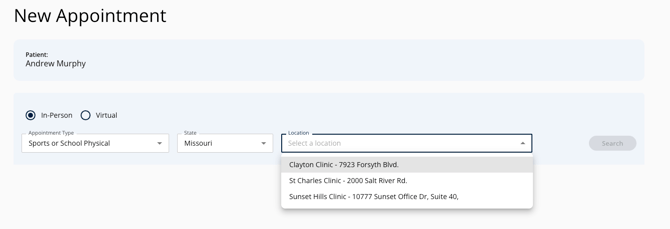
Select search, then provider schedules will populate. Select a provider and appointment time that is most convenient for you and your schedule.
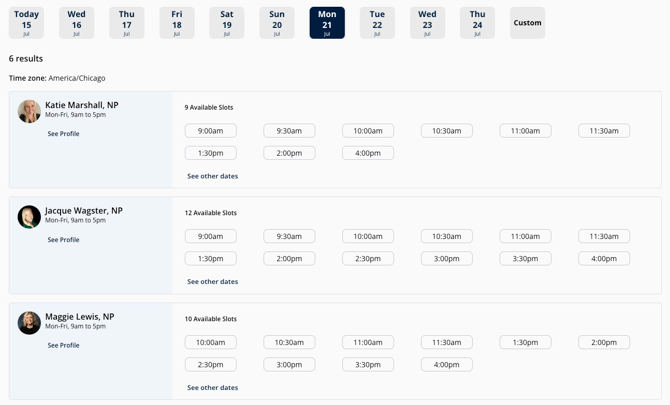
Once a date and time is selected, press “select” in the bottom right hand corner of the screen.
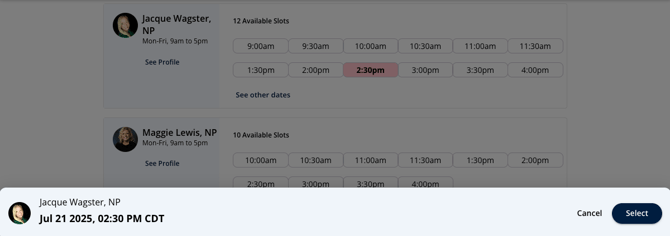
If all information looks correct on the appointment confirmation screen, select “Book appointment.”
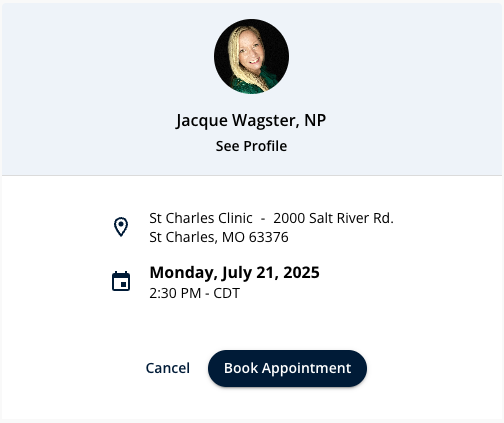
Your appointment will appear on the appointment screen on your Rezilient dashboard. You will also receive a text message with the appointment information, as well as a text message to complete an intake form prior to your appointment.