How to add a family member
Any member of your family aged 7 and up is eligible for the Rezilient benefit, however, they will need their own registered account. You will be able to add your dependents to your account and will be able to manage messaging, appointment scheduling, visit information, etc.
To add a family member to your account, click the profile drop-down on the upper right of the screen and select “add family member.”
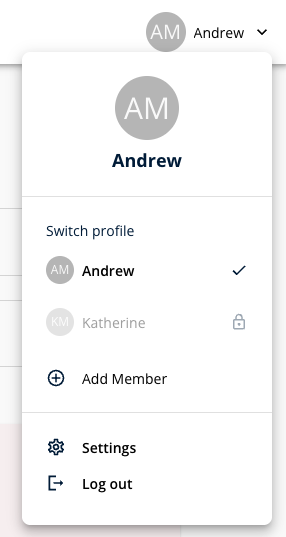
Once you select “add family member,” you will input their information into the Rezilient platform, just like you did when you created your account. Once their information has been added, you will be able to schedule appointments, message the care team on their behalf, and manage their care.
